Input - Zero Calibration
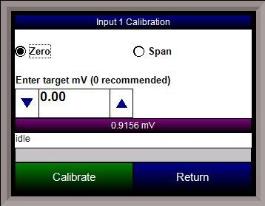
To perform a zero calibration on an input, verify that the “Zero” option at the top is selected. Select the target millivolts that will be sourced. Note – For a zero calibration, it is recommended that 0 mV be sourced. The recommended millivolt source value will be displayed as well. The mV value will be displayed on the screen. Press the Calibrate button to begin the calibration. The calibration status will be displayed on screen. When it is over, the screen will display “idle” once again. Once the zero calibration has finished, the span calibration can be performed.